Controller Setup Example Scene
The controller setup example is a template User Interface scene that you can use to guide your user with pairing the Holoboard Controller to your application. We will use this scene while building other example scenes as an entry point. In this scenario, the ControllerSetup scene will be displayed first, which will guide the user with pairing the HoloboardController to the application, followed by loading the AR Scene.
- You can find this scene at the following path - Assets -> BasicSDK -> Example -> ControllerSetup -> Scenes -> ControllerSetup
Using the ControllerSetup Scene Template
You will most likely use this scene in combination with some other scene that consists of the AR experience you are trying to build. Following is a example walkthrough of how you can achieve the same.
- Navigate to Assets -> BasicSDK -> Example -> ControllerSetup -> Scenes -> ControllerSetup and double click to add scene to the Hierarchy.
- Next, add your AR scene into the scene hierarchy as well.
- Unload the ARScene by right clicking on the Scene and selecting Unload Scene as shown in the figure below.
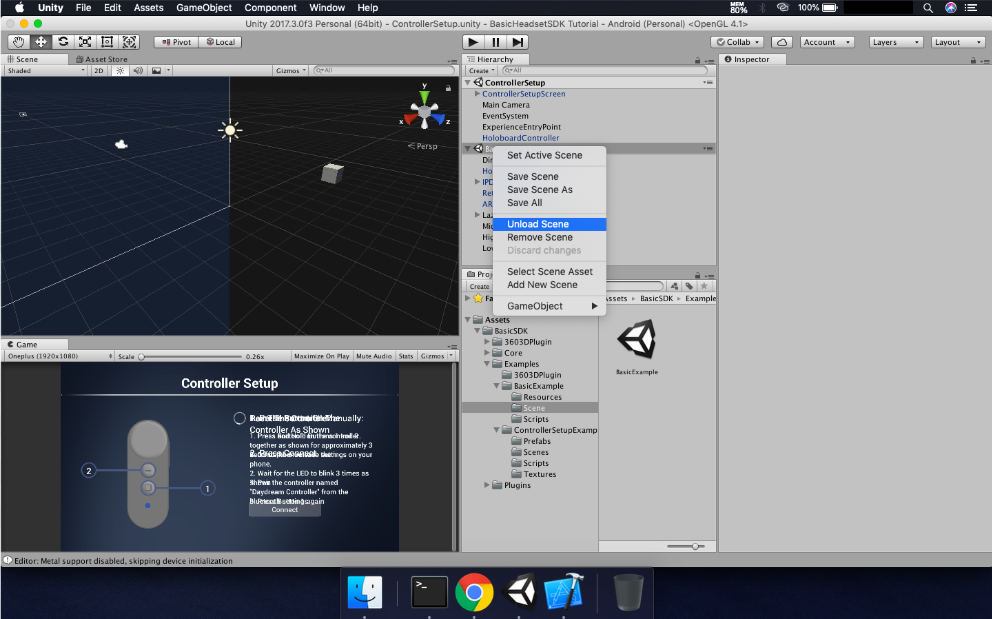
- Next, go to the ExperienceEntryPoint gameObject in the ControllerSetup Scene and type in the name of your AR Scene that you want to load in the Scene To Load variable in the inspector.
- In the Build Settings, ensure that the ControllerSetup scene is at the top, followed by your AR Scene(s) as shown below.
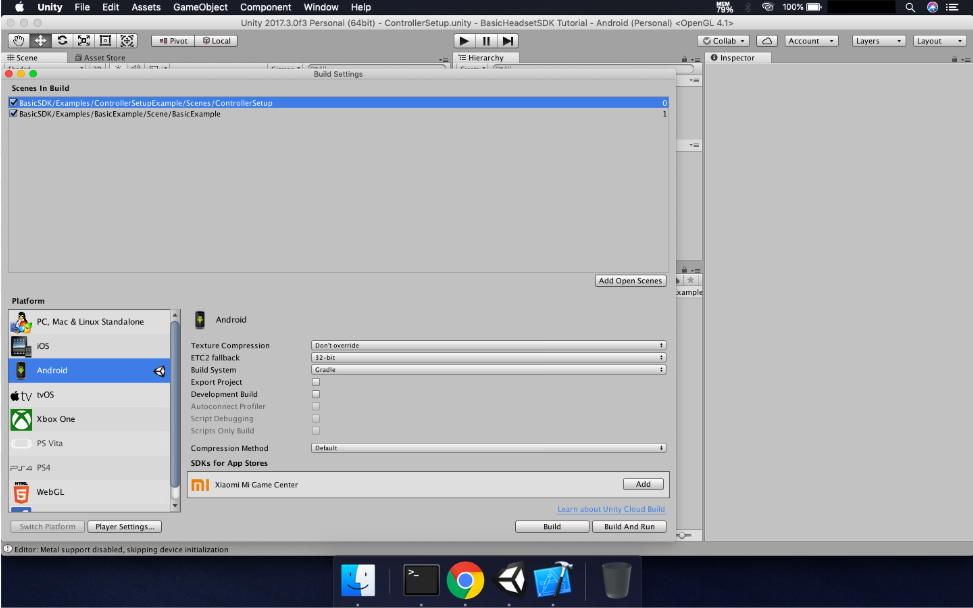
- Follow the steps in the Publishing section and build the scene to your Android/iOS device.
Running the Example
- Run the application on your Android/iOS device.
- Follow the on-screen instructions to pair the Holoboard Controller to the device.
- Once the controller is paired, click Ready, which will load your AR Scene.
- Once the AR Scene loads, it will validate the API Key and the Bundle ID. Please ensure your smartphone is connected to the Internet for the same. (An active internet connection is only required once for a new application build).
- Insert the smartphone inside the Holoboard headset and enjoy the world of mixed reality!
