360 3D Plugin
The 360 3D plugin allows you to watch any 360 3D media right inside Holoboard. The Plugin supports images as well as videos that are exported in Over-Under format.
The steps to configure the SDK for the same are as follows -
For 360 3D Video
- Navigate to Assets -> BasicSDK -> Examples -> 3603DPlugin and load the VideoExampleScene by double clicking on it.
- Expand the 360VideoPlayer gameObject and select the PlayerLeft gameObject as shown below.
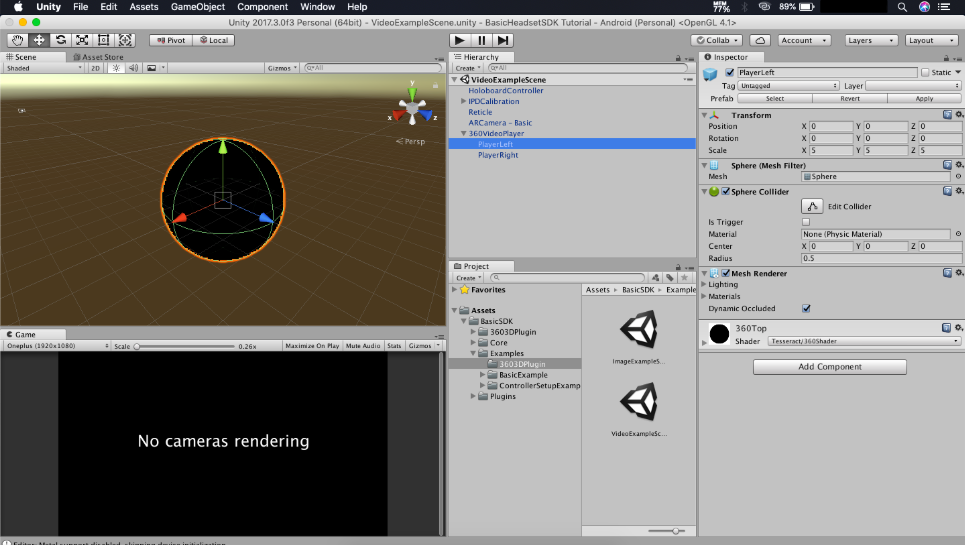
- Click on the Layers on top right in the Inspector View and click on Add Layer as shown below.
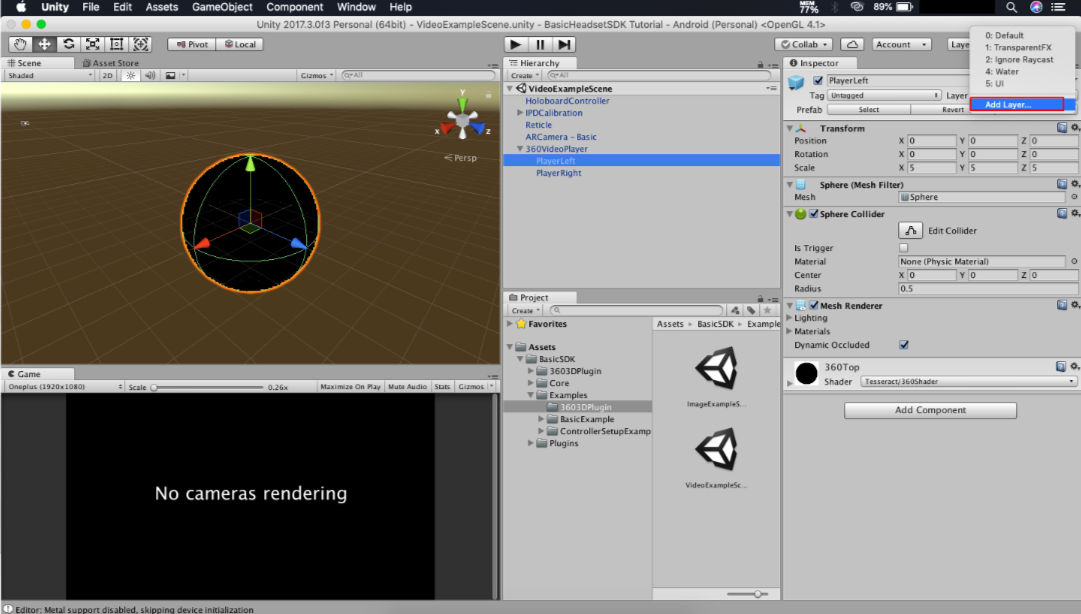
- Add two layers Left and Right as shown below.
Note: The spelling is very critical..
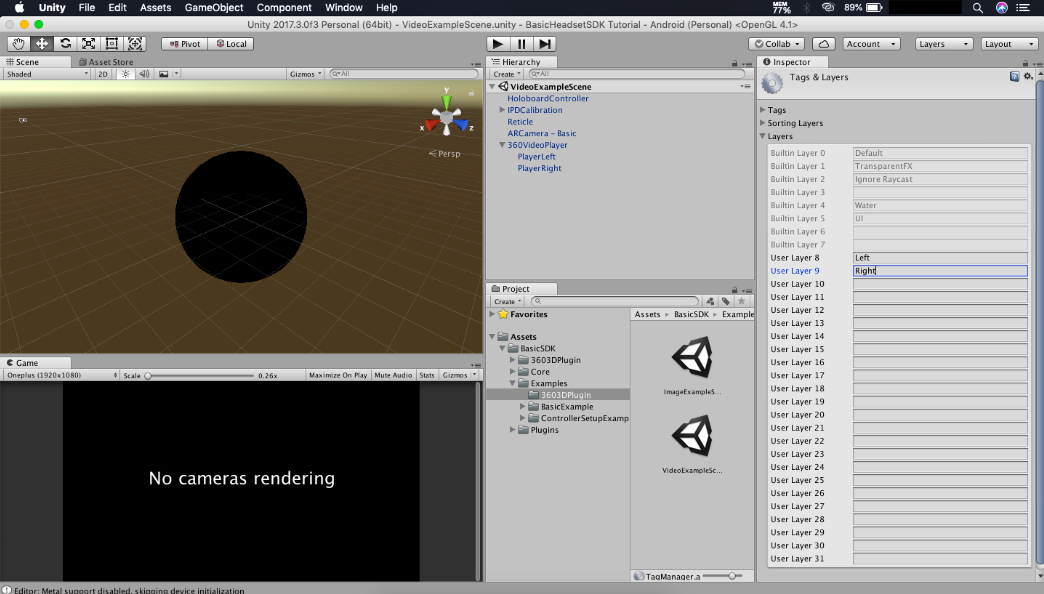
- Set the Layer of PlayerLeft gameobject to Left and of PlayerRight object to Right.
- Import any 360 3D video in over-under format.
- For Example, this video
- Select the 360VideoPlayer gameObject and drag your imported video to the video clip field of 360VideoPlayer gameObject.
- This successfully configures the 3603D plugin. Follow rest of the steps for building the application on Android/iOS.
For 360 3D Image
- Navigate to Assets -> BasicSDK -> Examples -> 3603DPlugin and load the ImageExampleScene by double clicking on it.
- Expand the 360Image gameObject and select the PlayerLeft gameObject as shown below.
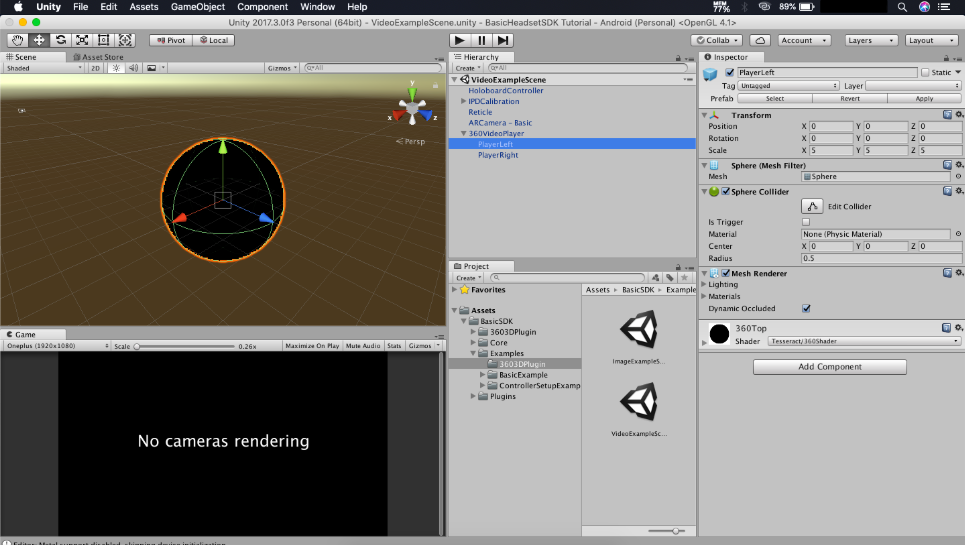
- Click on the Layers on top right in the Inspector View and click on Add Layer.
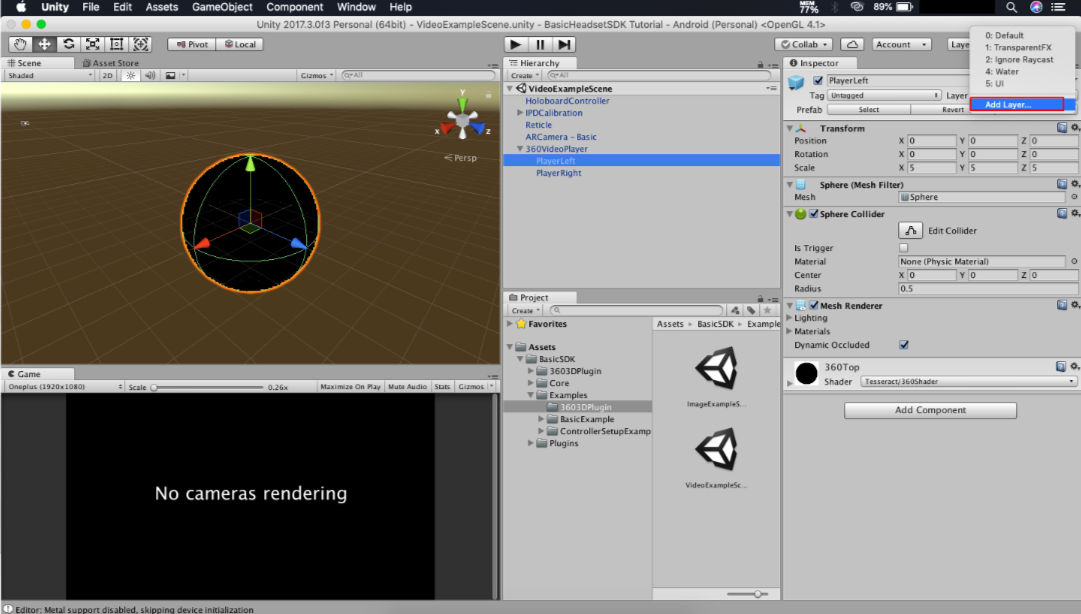
- Add two layers Left and Right as shown below.
Note: The spelling is very critical.
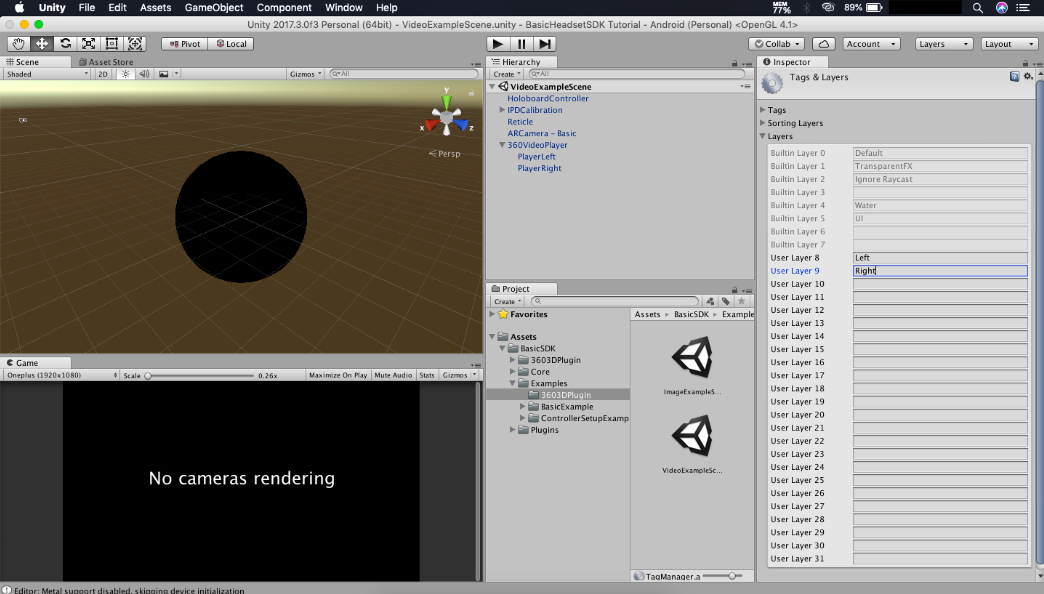
- Set the Layer of PlayerLeft gameobject to Left and of PlayerRight object to Right.
- Import any 360 Image in over-under format.
- Goto Assets -> BasicSDK -> 3603DPlugin -> 360 Image -> Resources.
- Drag your imported 360 3D Image on both the materials named - 360ImageBottom and 360ImageTop.
- This successfully configures the 3603D plugin. Follow rest of the steps for building the application on Android/iOS.
